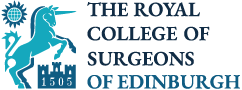Frequently Asked Questions
Contacting Us
If you continue to have problems please send us explicit information using the contact us form for assistance as to what details you are trying to log in with, along with any error messages you receive in red on the page when you click on "log in" or any server error messages so that we can try to replicate the problem. It would be useful to have a screenshot showing us your screen as well as details of what computer operating system you are using and what browser version you have installed.